The Art of Minimalism in Presentation Design

Introduction:
Minimalism in design means keeping things simple and clear, using only the most necessary elements to convey a message or function without making things visually complicated. In presentations, being minimalist involves making content straightforward, removing unnecessary visuals, and focusing on the main message.
This design style helps make information clear, keeping the audience's attention on the important details, which improves understanding and memory. The significance of minimalism in presentations is that it creates a clean and professional look while avoiding distractions.
Using simple layouts, a few colors, and clear content allows presenters to deliver a more impactful and memorable presentation. Minimalism in design prioritizes substance over unnecessary decorations, making it a great choice for modern and visually appealing presentations.
Principles of Minimalist Design:
Minimalist design follows some important rules that make it look special and work well. The main rule is simplicity, using only what's needed to get a message across and leaving out anything extra. Clarity is also crucial, meaning the design should be easy to understand without too much going on. Functionality is all about making sure the design elements have a practical purpose to make things easier to use.
Using empty space cleverly, called whitespace, is important to give the design a clean look and highlight important parts. Minimalist design usually uses only a few colors to keep everything looking neat, and the writing should be easy to read. Lastly, pictures used in minimalist design should have a clear purpose and add to the message without making things too complicated. All these rules together make minimalist design look stylish and work really well.
Benefits of Minimalist Presentation Design:
Minimalist presentation design offers numerous benefits by emphasizing simplicity and essential elements. This approach enhances clarity, making the presentation content clear and easy to understand for the audience.
The reduction of visual distractions in a minimalist design keeps the audience engaged, allowing them to focus on the crucial points being presented. Beyond improved understanding, the sleek and uncluttered look of minimalist design adds a touch of professionalism to the presentation, creating a visually appealing and polished impression.
Additionally, the simplicity of the design contributes to memorability, as clean visuals are more likely to leave a lasting impression on the audience. Finally, adopting a minimalist approach often proves more efficient, saving time in both the creation and delivery of a presentation while ensuring effective communication of ideas.
Visual Consistency
Maintain visual consistency throughout your presentation to create a cohesive and professional look. Choose a color scheme that complements your content and stick to it. Canva allows you to save your brand colors, ensuring consistency across different slides. Additionally, use the same font style and size throughout the presentation for a polished appearance.
Choosing Minimalist Color Schemes and Fonts:
Canva offers a vast library of graphics, icons, and images that you can easily integrate into your presentation. Select visuals that enhance your message and make complex concepts more digestible. Ensure that your images are high-quality and relevant to your content. Canva's drag-and-drop interface makes it simple to resize, crop, and arrange visuals for maximum impact.
Effective Use of Text
When choosing a minimalist color scheme for your presentation, it's best to stick to a few simple colors that complement each other, avoiding overly bright or contrasting hues. Opting for neutral tones like whites, grays, and muted pastels can create a clean and sophisticated look. Similarly, in selecting fonts, go for clear and easily readable options.
Simple sans-serif fonts like Arial or Calibri work well for minimalist presentations, ensuring that the text remains legible without unnecessary embellishments. By keeping color schemes and fonts minimal, you create a cohesive and visually pleasing presentation that focuses on essential content without unnecessary distractions.
Utilizing Visual Elements in Minimalist Design:
In minimalist design, use simple and purposeful visuals that directly support your message. Stick to clean lines, basic shapes, and uncomplicated imagery to maintain simplicity. Select a few key visuals that enhance the overall impact of your presentation without unnecessary complexity.
Place these visuals strategically within the uncluttered space to draw attention to essential information. Thoughtful incorporation of visual elements ensures each component serves a clear and meaningful purpose in the minimalist design.
Structuring Content for Minimalist Presentations:
To structure content for minimalist presentations, arrange information clearly and simply. Begin by picking out the most important points, focusing only on what's necessary to avoid confusing the audience.
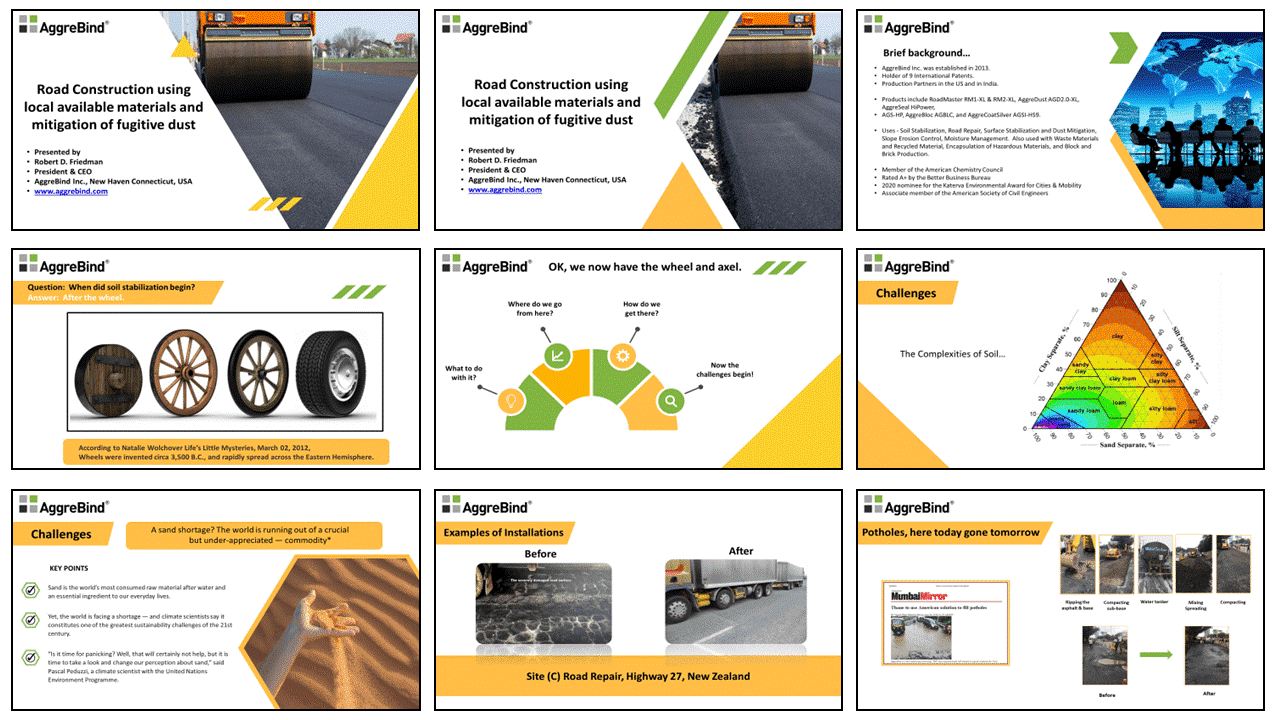
Present these key details with brief headings and bullet points, keeping it straightforward for easy understanding. The goal is to create a simple and clear presentation that effectively gets the main message across by emphasizing simplicity and clarity in the structured content.
Challenges and Solutions in Minimalist Design:
In minimalist design, challenges may arise when trying to convey a complex message with limited visual elements. To address this, carefully choose key visuals that succinctly represent the core message.
Another challenge may involve maintaining engagement without overwhelming the audience, which can be solved by strategic use of whitespace and well-placed minimalist graphics. Additionally, ensuring readability with minimal text requires selecting clear fonts and suitable contrast.
Collaborative feedback and iterative adjustments can help overcome these challenges, ensuring that the final minimalist design effectively communicates the intended message while maintaining simplicity and visual appeal.
Future Trends in Minimalist Presentation Design
Looking ahead, future trends in minimalist presentation design are likely to embrace technological advancements that enhance visual simplicity. Integration of interactive elements and multimedia may redefine how minimalism is approached, making presentations more engaging.
Collaborative tools for real-time feedback and editing could streamline the creation process. As accessibility becomes a priority, future minimalist designs may incorporate features catering to diverse audiences. Ultimately, a continued emphasis on simplicity, combined with evolving technology, is expected to shape the future of minimalist presentation design, making it more dynamic and inclusive.
In conclusion, the principles of minimalist design, applied to presentations, prove to be a powerful strategy for effective communication. By prioritizing simplicity, clarity, and functionality, presenters can create visually appealing and memorable presentations.
The benefits of a minimalist approach, including enhanced clarity, engagement, and professionalism, underscore its significance in modern communication.
As technology evolves, future trends in minimalist presentation design are poised to incorporate interactive elements and multimedia, ensuring a dynamic and inclusive visual experience.
Embracing these principles and anticipating future advancements will undoubtedly contribute to the continued success and relevance of minimalist design in the ever-changing landscape of presentations.